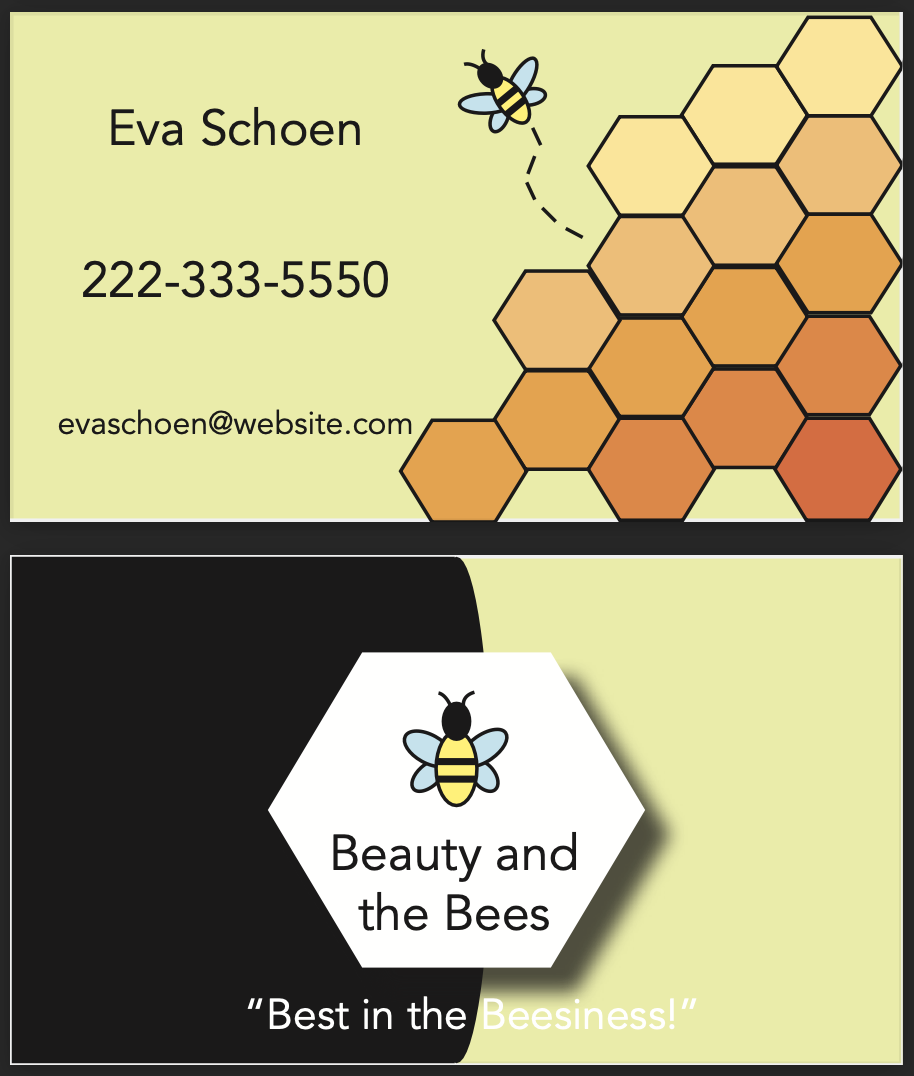Portfolio

For my final portfolio, I wanted to do something nature related. I've tried incorporating nature into almost all of my projects, and I wanted this one to do the same. I chose a sky theme, because I could add flying birds, which are my favorite animals. I put the projects in timeline order from this year, because I think going in order shows my progress the best. My first project wasn't the best, but once I got to the end, you can see how much I improved. I had a fun time doing the portfolio because I got to really see all my work together, and think about how much I've done in only one semester.